
Complete Application Guide for the Teaching Assistant Program in France (TAPIF)
Note: This information is accurate as of December 18th, 2019.
So, you’ve decided to apply to the Teaching Assistant Program in France (TAPIF) – Congratulations! When Jalen and I applied to TAPIF in the fall of 2018, we found ourselves scouring the internet in hopes of finding the answers to some of our questions about the application…to no avail. Therefore, this article will outline the application process for the program and will include a few important tips and tricks from us – two TAPIF participants! If you’re not sure that TAPIF is right for you yet, check out this article to read about the program in detail.
The 10-part application is completely online. TAPIF is known to extend the application deadline, but we recommend that you submit your application by the first deadline if you can to minimize your own stress!
The first step in applying is to create an account at tapif.org. TAPIF communicates with applicants via their login emails, so make sure that you use an email you check regularly. If you will lose access to your school email (.edu) after graduation, you should use a different email to create your account.
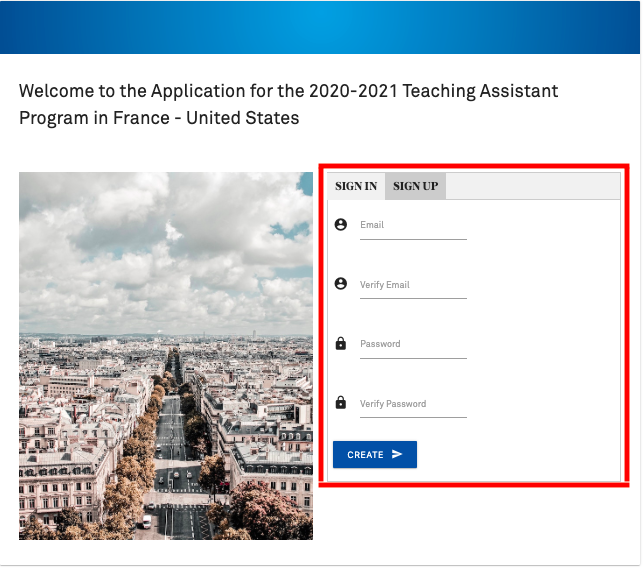
After you’ve successfully created an account, you should log in and take a look at the instructions. Click the “INSTRUCTIONS” tab on the left and download the .PDF called “Instructions for Online Application.” You should read all seven pages very carefully! Doing so will ensure that you understand your eligibility for the program, the documents you need to prepare to submit, and how to fill out the online application.
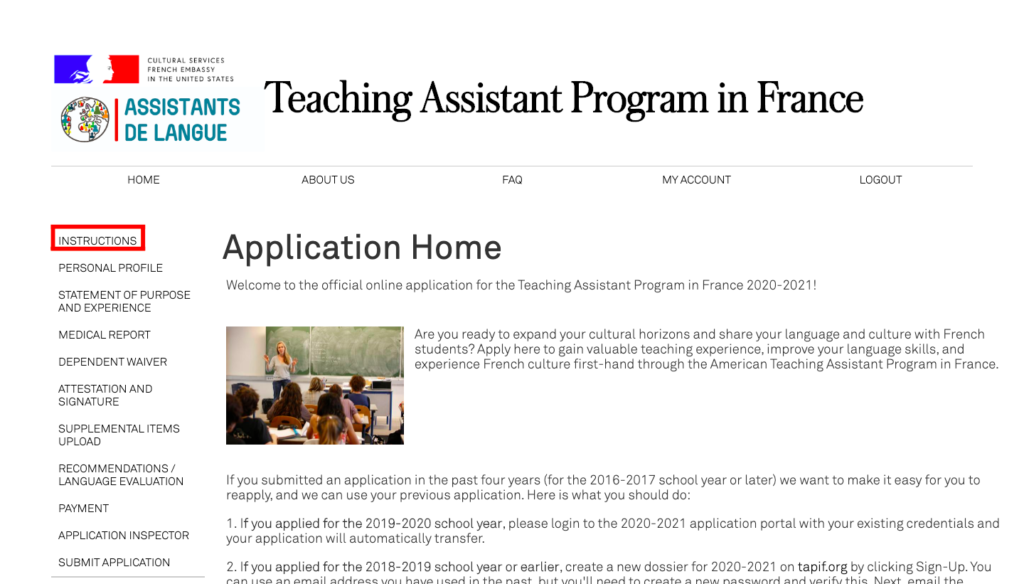
Once you’ve read the instructions, you can begin filling out the online application using the tabs on the left side of the homepage.
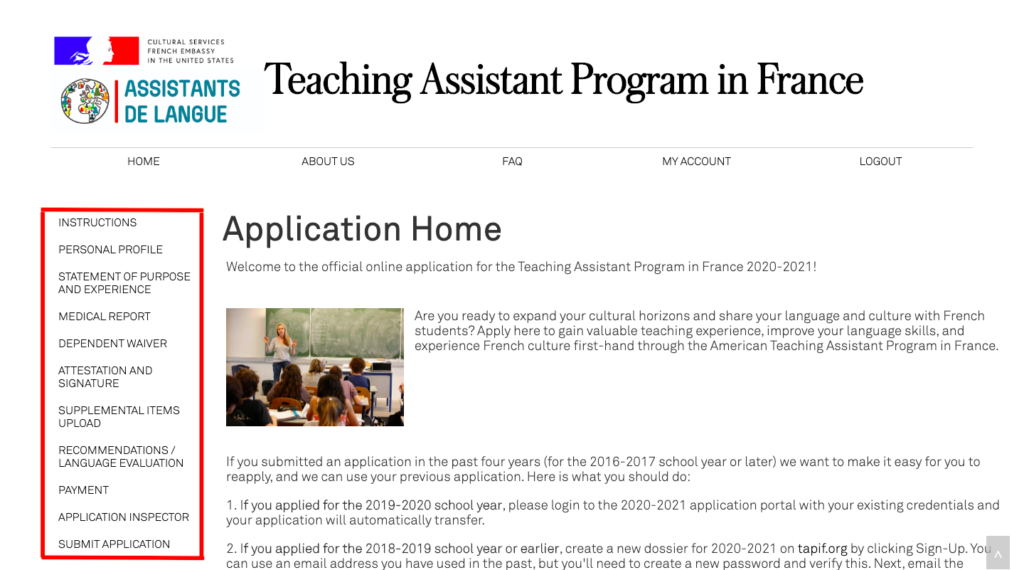
Click “PERSONAL PROFILE” to start. Ensure that you fill out this section in French! You’ll give basic information about yourself and then you’ll be asked to rank your placement preferences by academy.
- Tip: If you’re applying as a couple, like Jalen and I did, be sure to include your significant other’s name in section A6.1. Think critically about your placement preferences, as couples are more likely to be placed together in academies that are in lower demand.
- Remember: The academies are named for their capital cities. If you rank “Caen” as your first academy, you are choosing the entire academy and not just the city of Caen!
Next, click the “STATEMENT OF PURPOSE AND EXPERIENCE” tab. This section is an important part of the application that you should not hastily put together! Not only is this your chance to set yourself apart from other applicants in terms of motivation, but it is also an illustration of your written French skills. You only have approximately 500 words to write a convincing statement that details who you are and why you should be hired, so take it seriously.
- Tip: Don’t write this section and submit it in one day. Take time to brainstorm, outline, draft, and write your statement. Your statement will be more persuasive, and the representation of your French skills will be more accurate if you take your time.
- Remember: You aren’t allowed to have any help writing your statement of purpose and experience. If you have a B1 level or higher as the program requires, you shouldn’t have any issues writing this section. It can only hurt you to falsely inflate your French abilities – if you aren’t confident enough to write this personal statement, you should critically reflect on your ability to function comfortably on your own in France.
The next part is a confidential section about applicants’ medical history. You should click the “MEDICAL REPORT” tab and self-report your medical history, designate an emergency contact by filling out their information in the proper boxes, and electronically sign the section.
- Remember: Your medical history will not be considered in the hiring process, but it is required by French authorities.
When you click on the “DEPENDENT WAIVER” tab, you’ll see an agreement that you’ll need to fill out and electronically sign. By signing, you are acknowledging your understanding of the salary that assistants receive, the fact that you alone are responsible for paying for your housing in France, and the fact that your dependents are not entitled to a visa, to any governmental benefits, or to insurance as a result of your employment.
- Remember: If you are selected to be a Teaching Assistant, your partner/family aren’t taken care of by or affiliated with the program. Plan accordingly.
The “ATTESTATION AND SIGNATURE” portion simply requires an electronic signature and date certifying that if you are selected to participate in TAPIF:
- you will accept the post and do the job to the best of your ability.
- you will work for the length of your contract and will not leave your post without the authorization of the French authorities.
- you won’t publish information about your school or students without authorization from the French authorities.
- you will obtain and provide a criminal background check proving that you do not have a criminal record.
- Remember: Even though this section takes only a moment to complete, ensure you fully understand the conditions to which you are agreeing!
Next, the “SUPPLEMENTAL ITEMS UPLOAD” tab is where your required application documents go. You must include a university transcript, a photocopy of your passport’s signature/photo pages, and a photo of yourself in passport format. If you have transcripts from multiple universities or already have housing in France, you can upload the necessary documents on this page as well.
- Tip: Make sure that you upload your files in one of the accepted formats and that your files are no larger than the maximum size of 4MB. You can use .PDF for the university transcripts, but you must use .JPG, .JPEG, or .PNG for the others.
- Tip: Use this free website to resize your passport-format photo to French dimensions.
- Remember: Crop and rotate your documents as necessary to make your application as polished and easy-to-read as possible.
The “RECOMMENDATIONS/LANGUAGE EVALUATION” tab is a vital portion of the application. To prove that you have a B1 level or higher in French, you must either:
a. submit a formal evaluation (TCF, TEF, DELF, or DALF) recognized by the French government
OR
b. request a letter of evaluation from a French professor or language evaluator from the Alliance Française.
A second reference letter – to be written by an academic or professional reference – is required to attest to your professional abilities. This recommender must be different from your language evaluator. As the applicant, all you have to do is fill out your recommenders’ names and emails in the designated boxes. The application will send them automated emails that direct them to submit their recommendations. Once a recommender has submitted their letter, the date and time of submission will appear below the boxes where you entered their names and emails. Don’t stress about your recommenders’ French skills affecting your application – both of these recommendations are to be written in English.
- Remember: You must be able to prove that you have a B1 level or higher in French at the time that you submit your application. If you need to take a test to fulfill this requirement, don’t delay! Depending on where you are located and the time of year, it can be difficult to sign up for an exam in time to submit your application. Jalen and I opted for a recommendation written by a university professor since we hadn’t yet taken the DALF, but you can read about our experience taking the DALF C2 the following summer here.
- Tip: Ask for your professional recommendation well in advance. Not only is it polite to do so, but the more time you give your recommender to write the letter, the better it will be!
The application is almost complete! Click the “PAYMENT” tab and then the large gray “PAYER” button to submit your payment of $80.00 using a credit or debit card.
- Remember: Paying the fee does not submit your application! Continue to the next steps to finish up.
Click the “APPLICATION INSPECTOR” tab. The page will alert you if you have forgotten to fill out any required fields anywhere in the application. If you’re missing information, go back and enter what is required.
Finally, hit the “SUBMIT APPLICATION” tab to turn in your completed TAPIF application! Upon successful submission, you will receive an email confirmation. You’re on your way to spending the year teaching English in France!
- Tip: For your personal records, click the “Print Here” link on the bottom left of the page underneath the application section tabs. You can save your application as a .PDF and print it if you like.
The TAPIF application is simple in theory, but in practice can feel like a big undertaking! We hope this step-by-step guide as well as our tips and tricks are helpful to future applicants. If you have questions about the process, make sure to check out the TAPIF FAQ page, consult the “INSTRUCTIONS” tab of the application, and leave us a comment! To all TAPIF applicants, we wish you good luck and all the best!
Check out our video to prepare to participate in TAPIF!
You May Also Like

You Aren’t Doomed to Become an English Teacher in France
July 13, 2022
What is Teaching in France Really Like? TAPIF Diary #6
April 29, 2020

